WEBP to JPG/PNG Converter
Choose images to convert into JPG/PNG images

The platform is designed for ease of use. You can effortlessly upload various images by either dragging them into the designated area or choosing the upload option, , pressing the upload and submit button to promptly receive the converted versions of your images, and swiftly downloading everything in a zip file in no time.

Our platform guarantees the privacy and protection of your images. After a brief period of 5 minutes post-processing, the images are automatically purged from our servers, ensuring safety and security.

Enjoy our WEBP to JPG/PNG services at no cost. There's absolutely no requirement for registrations or installing any software.

It could be required to convert WebP to JPG for compatibility issues. Although WebP has advantages over JPG, such as smaller file sizes and higher image quality, not all devices and programmes support it. By converting to JPG, you may make sure that the image works with more devices, browsers, and software programmes that might not support WebP format. Conversion may also be required in situations where certain online platforms or services demand that photos be in JPG format in order to be uploaded or shared.
JPEG (JPG): JPEG is a popular picture format that is well-known for being adaptable and compatible. Its widespread compatibility across a wide range of platforms and devices helps it to stay popular even though it might not always achieve the same amount of compression as WebP.
PNG: Another well-liked picture format, PNG is distinguished by its support for transparency and lossless compression. Although it typically produces bigger file sizes than WebP, it is preferred for images that need to be transparent or include high-quality visuals, like illustrations or logos.
HEIF, or High-Efficiency picture File Format: HEIF is a contemporary picture format that provides sophisticated compression methods, which may lead to file sizes that are lower than those of WebP without sacrificing image quality. Its acceptance is still expanding, though, and platform support could differ.
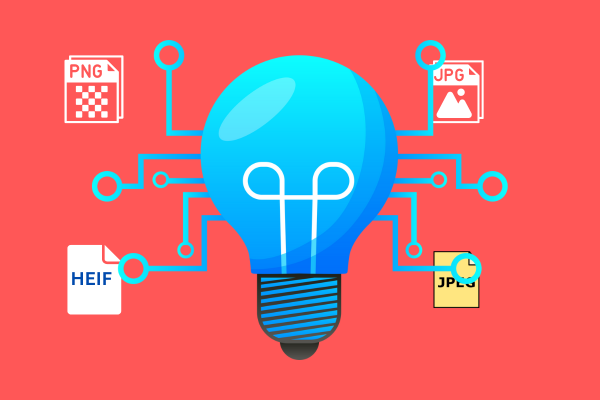
© 2026 bgtool.org . All Rights Reserved.