Background Remover
Choose an image to remove the Background
How to remove image background?
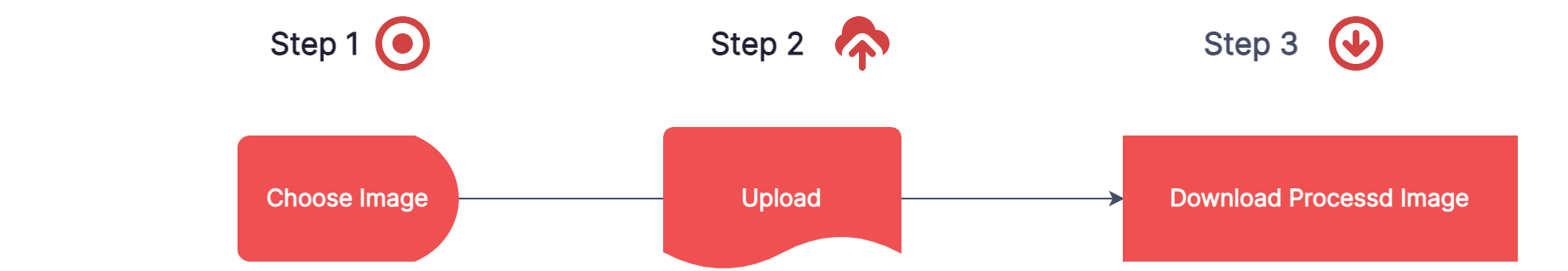

Bulk Processing Tools
Remove Background Online (FAQ)
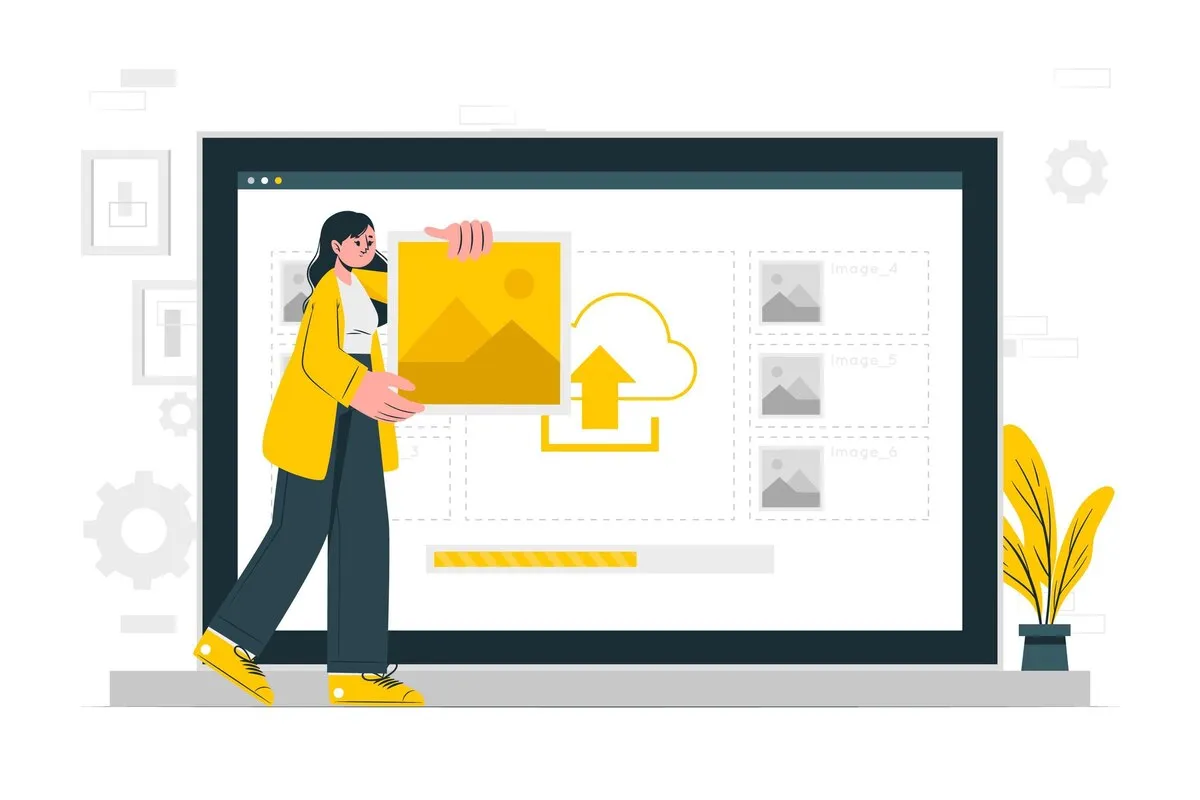
How do I use the Remove Background tool?
- Open bgtool.org in a browser.
- Select 'Browse for your pic!'.
- Select the file to convert. It can be eiither (jpg,jpeg,bmp,png).
- Click in Submit button
- Download the Processed Image
Why do we need to remove background?
Removing the background from an image is often necessary to isolate the main subject or object in the foreground. This can be useful for various purposes such as creating professional-looking product photos, enhancing visual appeal, improving focus on the subject, or integrating objects into different backgrounds.
What are the common uses of the "Remove Background" tool?
E-commerce product photography: To create clean and professional product images with no distracting background.
Portraits and profile pictures: To remove unwanted background elements and focus solely on the subject.
Graphic design: To isolate objects or people for use in digital compositions, advertisements, or presentations.
Social media posts: To create visually appealing images for posts, stories, or profile pictures.
Marketing materials: To create eye-catching visuals for flyers, brochures, banners, or advertisements..
Are there any limitations or file size restrictions when using online background removal tools?
BGTool has no limitations or file size restrictions; you can upload images of any size.
Are there any privacy concerns when uploading images to online background removal tools?
Uploaded images on BGTool's server are deleted within 5 minutes, ensuring privacy and security.
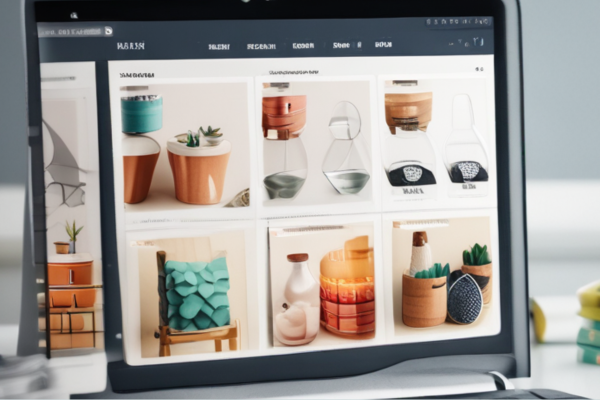
© 2026 bgtool.org . All Rights Reserved.




.gif)


